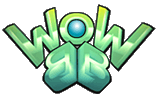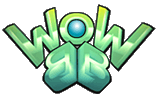Total Control on Topics
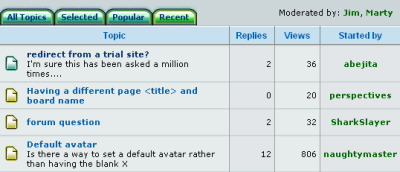 Users can
Users can
- see if there are new posts in a topic since they last read that topic by looking at the icon colors,
- sort topics in any order such as the number of replies,
- easily access to all selected, popular and recent topics on the entire board or in a specific forum,
- have their own watched topics lists to keep track of the topics they are interested.
- receive new posts in the forums they are interested via e-mail (instant or digest).
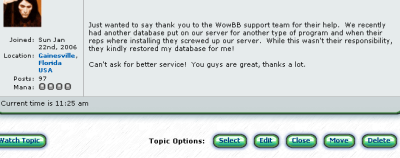 Moderators/admins can
Moderators/admins can
- make any topic an announcement or important topic. These topics always appear at the top regardles off the sort order,
- highlight noteworthy topics that can be easily accessed from the selected topics tab,
- edit topic titles and descriptions,
- open/close topics,
- move topics between forums,
- delete topics,
- merge two topics into one.
Multiple Languages & Time Zones

Your users can view your board in their language of their choice. WowBB is currently available in Arabic, Dutch, English, French, German, Italian, Malay, Portuguese, Spanish and Turkish.
WowBB automatically detects the correct time zone settings for each user. No manual time zone settings are necessary. Daylight saving times are taken care of, too!
WYSIWYG Editor & Spell Checker
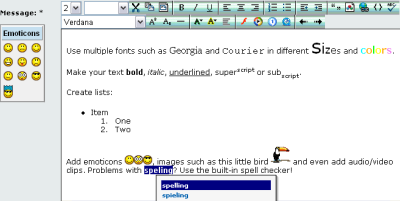
Easy-to-use, familiar What You See Is What You Get editor shows formatting as you type. The integrated spell checker highlights misspelled words and offers suggestions.
The WYSIWYG editor requires Internet Explorer 5.5 or better, or Mozilla/FireFox. Users with other browsers will see a standard text editor.
The spell checker currently supports Internet Explorer 5.5 or better, and requires ispell/aspell which is available on many web hosting platforms.
Posts, Polls, Attachments and Emoticons
Users can
- post or vote on polls,
- change their votes,
- attach files to their posts,
- use emoticons
 , ,
- receive notifications by e-mail when replies are posted to topics they are interested.
Moderators can
- edit/delete posts
- see the IPs users use,
Admins can
- specify word filters for unwanted words
- ban users by IP or e-mail address
Finally, WowBB's flood control prevents accidental duplicate posts and reduces the motivation of malicious users.
Flexible Permission System
WowBB comes with six pre-defined user groups:
- Unregistered
- Registered
- Banned
- Moderators
- Super Moderators
- Administrators
Each group has different permissions. For example, unregistered users cannot normally post new topics or replies, and only administrators can access to the admin panel. You can change the default permissions, and even create your own user groups.

In addition to generic board-wide permissions, each user group can also have one or more sets of permissions that are only applicable to certain forums. For example, although unregistered users cannot normally post, you can allow them to post only in certain forums. WowBB shows all the permissions of a user group side-by-side, so you can easily compare a set of permissions with another.
Users Selectable By Location

User lists can be sorted by city, state, or country. You can even choose US states from an interactive map. WowBB gives you a great bird-eye view of your users' geographical distribution down to city level! More country maps coming soon.
Custom Avatars & Avatar Galleries

Your users can upload custom avatars to represent themselves on your board. They can also pick one from ready-made avatars in the avatar galleries. WowBB comes with 111 original, high-quality avatars divided into 8 categories. New avatars can be easily added by simply uploading directories that contain new avatar images to WowBB's avatars directory. WowBB automatically recognizes new additions. No special configuration is necessary.
Advanced Private Messaging
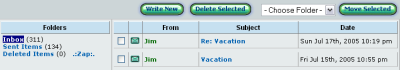
With WowBB's advanced private messaging system, you do not have to wait a page to load every time you click a message's subject line, nor do you need previous/next buttons. Just click on the subject line of a message, and its contents will appear instantly! Also, move or delete messages with ease either one by one or in a bunch.
Event Calendar

WowBB's event calendar has day/week/month views and automatically adjusts all times by taking your time zone into account. Just make sure that your computer's time zone settings are correct.
If you have recurring events to post, WowBB gives you great flexibility. For example, you can have an event every two weeks on Wednesdays and Fridays only. Recurring events can also be set to repeat only a certain number of times or until a certain date.
Each of your members gets his/her own calendar, and can post private events that only they can see. Normally, only the board admin can post public events that everyone gets to see. However, you can give this priviledge to any user group you would like.
Never miss your members' birthdays! They can be automatically displayed on the calendar, and this feature can be toggled from the admin panel.
Fully Customizable Appearance
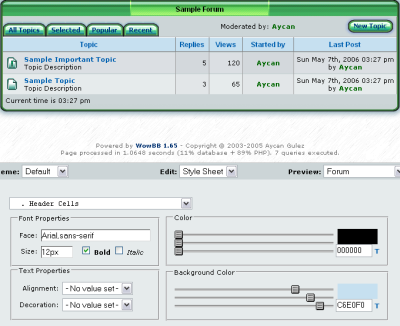 Visual Stylesheet Editor
Visual Stylesheet Editor
WowBB's unique style editor lets you easily change the appearance of your board by using familiar controls such as sliders and checkboxes. No more cryptic hex codes, or manual editing of stylesheet files. Best of all, your changes are previewed in real-time! Requires Internet Explorer 5.5 or better, or Mozilla/FireFox.
Flexible Template System
Power users who want full control over the page layout of WowBB will appreciate the flexibility of its template system: WowBB lets you pass arguments to templates just like functions. So, one template can change the values of variables in other templates! Editing templates is easy as well: You can set the number of columns and rows and toggle word wrap in real time. Finally, if you make an error, you can always revert to the original template by simply clicking on the Restore button.
Custom Profile Fields
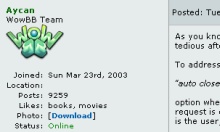
You can create custom fields for your users to fill. The fields you have created can appear in user profiles, on the registration page, and even next to posts. Each field can also be made required and/or private.
WowBB supports many field types:
- Single line: Ideal for entering brief information.
- Multiple lines: Want to type something long? Use this.
- Checkboxes: Good for multiple selections (e.g. I like books and movies).
- Drop-down menu: For selecting only one choice (e.g. I am female).
- Attachments: Great for uploading files including images.
Search Engine Friendly URLs
WowBB can transform many forum URLs to a format even the most picky search engine cannot complain about. For example,
/view_topic.php?id=6&forum_id=2
becomes
Requires Apache web server and a Apache module called mod_rewrite.
WowBB also lets you turn off links to user profiles except when displaying topics to help improve Google's PageRank distribution across your board.
Paid Subscriptions

Turn your board into a revenue source by offering paid subscriptions for parts or all of your board. Your users can pay by PayPal or credit card to subscribe.
- Create as many subscription types as you like with different durations and costs,
- See how many subscribers and revenue you have got,
- Edit/cancel existing subscriptions.
Integration with Existing Setups
Integrate Active Topics
You can easily integrate a list of active topics (selected, popular, recent) to your own web pages by adding a single line of cut-and-paste JavaScript code. You can also specify how many lines and which fields would appear, and how the list should be sorted. On the right, you can see a live demonstration from our community forums.
Integrate User Accounts
If you already have a user account mechanism on your web site, WowBB makes it easy to integrate it with WowBB's own user account system. WowBB passes the control to your program after a user registers, activates her account, logs in, logs out, changes her password or updates her profile. Note: Some programming knowledge is required for user account integration to work.
Graphical Access Statistics

WowBB gives you daily and monthly
- visits,
- visitors,
- pageviews,
- maximum online users
statistics as well as monthly browser and operating system break-downs.
Try WowBB for 30 days!
Free Instant Trial
|
|